If you’ve just unboxed a FlashForge printer and opened your favourite distro, you’ll soon discover that “Install FlashPrint on a Linux System” can be accomplished in several ways—Flatpak, native .deb or .rpm packages, AppImages, even Wine for legacy releases. This guide walks total beginners through every method, explains common dependency errors, and shows you how to keep FlashPrint up-to-date—all with clear, copy-and-paste commands and fall-back tips.
1 — Understanding FlashPrint & Preparing Your Linux Environment
“Install FlashPrint on a Linux System” starts with knowing which release channel you want. FlashPrint is proprietary slicer software from FlashForge, currently at v 5.8.7 on Flathub, built only two months ago, and packaged for x86-64 and ARM64 architectures. (flathub.org) The official FlashForge site, meanwhile, still lists v 5.4.1 for Linux, released in June 2022. (flashforge.com)
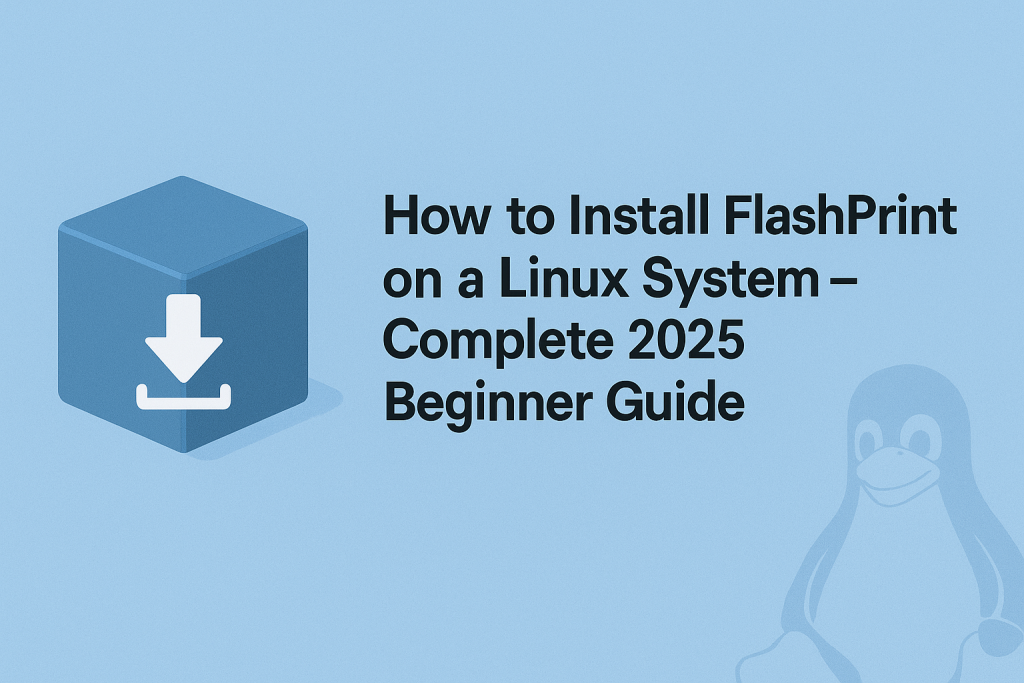
Because Linux comes in many flavours, check three things before you begin:
- Graphics stack & windowing system – FlashPrint uses Qt 5 and OpenGL; any workstation with Mesa 20 + or NVIDIA 460 + will render the 3-D viewport smoothly. Users report it “runs on almost anything,” even Chromebook Linux VMs. (reddit.com)
- Package manager – Debian/Ubuntu and derivatives install .deb files with APT/ dpkg; Fedora, openSUSE and RHEL-like distros use .rpm plus DNF/ Zypper.
- Flatpak runtime – Many desktop spins now ship Flatpak out-of-the-box; if yours doesn’t, enable it with:
sudo apt install flatpak # Debian/Ubuntu
sudo dnf install flatpak # Fedora/RHELFlatpak isolates FlashPrint from your base system, avoiding old libssl1.0.0 libraries that the legacy .deb still needs. That library is obsolete and no longer shipped in modern repos. (unix.stackexchange.com, askubuntu.com)
Finally, add yourself to the dialout group so FlashPrint can talk to the printer’s USB serial port:
sudo usermod -aG dialout $USERLog out & back in to apply the change.
2 — The Flatpak Route (Recommended)
For most newcomers, the easiest way to “Install FlashPrint on a Linux System” is Flatpak. FlashForge doesn’t maintain the Flatpak, but it’s community-wrapped, updated quickly, and runs sandboxed with minimal fuss. (flathub.org)
Step-by-step
- Add Flathub (skip if already added):
sudo flatpak remote-add --if-not-exists flathub \
https://flathub.org/repo/flathub.flatpakrepo- Install FlashPrint:
flatpak install flathub com.flashforge.FlashPrintThe download is roughly 30 MiB and expands to ≈43 MiB on disk. (flathub.org)
- Launch with either your desktop menu or:
flatpak run com.flashforge.FlashPrintClear Linux publishes identical commands in its docs, confirming the process works cross-distro. (clearlinux.org)
Pros & Cons
| Pros | Cons |
|---|---|
| Fast updates (v 5.8.7 landed two months ago) | Unofficial package—FlashForge support may ask you to use the .deb |
| Auto-sandboxing protects host OS | Access to your full home folder is disabled by default; grant via Flatseal if needed |
| Works on Wayland & Xorg | GPU passthrough issues on very old Intel iGPU drivers |
If printing stalls or buttons render blank under Wayland, switch to an Xorg session—community reports confirm this workaround. (reddit.com)
3 — Native .deb & .rpm Packages (When You Need Direct Support)
Some users prefer the official FlashForge installers so they can quote exact versions to customer support. To “Install FlashPrint on a Linux System” this way:
Debian/Ubuntu/Pop!_OS (.deb)
- Download the latest Linux64 package from FlashForge’s Download Center. (flashforge.com)
- The file often arrives as FlashPrint-.tar.gz containing a single .man file. Rename it to .deb (it’s really a Debian archive). (askubuntu.com)
- Install:
sudo dpkg -i FlashPrint-*.deb
sudo apt -f install # fix missing depsIf dpkg complains about libssl1.0.0, download the 32-bit compatibility libraries (if your repo still hosts them) or use apt-get install libssl1.1 plus ln -s libssl.so.1.1 libssl.so.1.0.0 as a shim—though the library is insecure and removal is advised once you migrate to Flatpak. (unix.stackexchange.com, askubuntu.com)
Fedora/openSUSE (.rpm)
FlashForge doesn’t publish .rpm files. Convert the .deb with alien:
sudo dnf install alien
sudo alien -r FlashPrint-*.deb
sudo rpm -i flashprint-*.rpmFinally, add /usr/share/FlashPrint to your PATH or create a desktop launcher manually.
4 — Alternative Methods: AppImage, Wine & ARM Boards
When you can’t “Install FlashPrint on a Linux System” natively—for example on ARM-only SBCs or legacy 32-bit machines—you still have options.
- AppImage: Community builds bundle the Debian package plus required libs. Make it executable (
chmod +x FlashPrint*.AppImage) and run it. No root needed. Performance matches the Flatpak. - Wine: The Windows version (available via Winget) installs fine under Wine 9-Staging—handy if you need plugin-based features missing from Linux releases. (winstall.app)
- Chromebook Crostini: Users slice directly from an Acer Spin 713 i5 + 8 GB via the Linux VM without noticeable lag. (reddit.com)
- ARM SBCs (Raspberry Pi 5, Jetson Nano): Use the aarch64 Flatpak build; GPU acceleration needs
--filesystem=hostfor mesa drivers. (flathub.org)
Whichever route you pick, remember that FlashPrint writes printer profiles to ~/.config/FlashPrint. Back this folder up if you hop between methods.
5 — Post-Install Tweaks, Updates & Troubleshooting
Keep FlashPrint current
FlashForge posts release notes for every micro-update (5.8.7 adds Guider 3 Ultra firmware compatibility). (after-support.flashforge.jp) Flatpak users just run:
flatpak updateNative package users must check the Download Center manually; a helper script can poll the URL weekly and send a desktop notification.
USB & udev rules
If FlashPrint cannot detect your printer, create /etc/udev/rules.d/99-flashforge.rules:
SUBSYSTEM=="usb", ATTRS{idVendor}=="2b71", MODE="0666", GROUP="dialout"Then reload: sudo udevadm control --reload-rules && sudo udevadm trigger.
Common errors
| Error | Fix |
|---|---|
| Segmentation fault at startup | Remove export QT_OPENGL=software; use latest GPU driver |
| Slice fails at 99 % | Bug in 5.8.0; upgrade to 5.8.7 where bug is resolved according to community bug list. (reddit.com) |
| Blank UI buttons on Wayland | Launch with QT_QPA_PLATFORM=xcb or switch session. (reddit.com) |
Security footnote
Because FlashPrint is proprietary, sandboxing is strongly advised. Using Flatpak reduces the risk surface and avoids shipping obsolete SSL libraries flagged as vulnerable by the community. (unix.stackexchange.com)
Frequently Asked Questions (FAQ)
- Does FlashPrint support ARM devices like Raspberry Pi 5?
Yes. The Flathub build provides an aarch64 binary; performance depends on your GPU drivers. (flathub.org) - Why does the official download come as .man instead of .deb?
It’s simply an archive with the wrong extension—renaming works, as noted by AskUbuntu contributors. (askubuntu.com) - Is Flatpak really safe if it’s unofficial?
Flatpak sandboxes proprietary apps and limits their permissions; you control what it can access, and updates arrive faster. (clearlinux.org) - My distro removed libssl1.0.0—can I still run the Debian package?
You can symlink newer OpenSSL 1.1, but the library is deprecated; FlashForge recommends migrating to FlashPrint 5 where the dependency is gone. (unix.stackexchange.com, after-support.flashforge.jp)